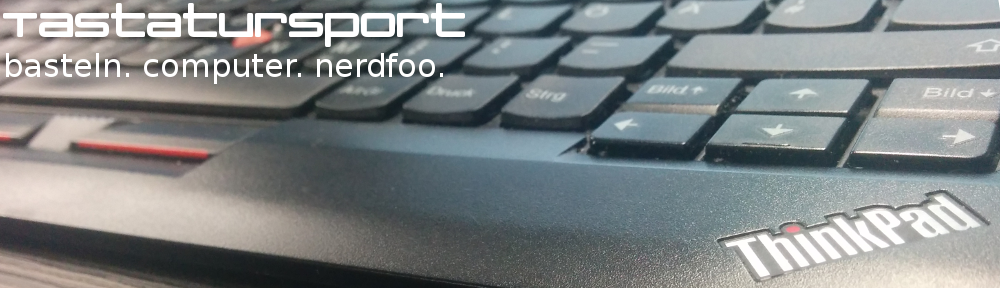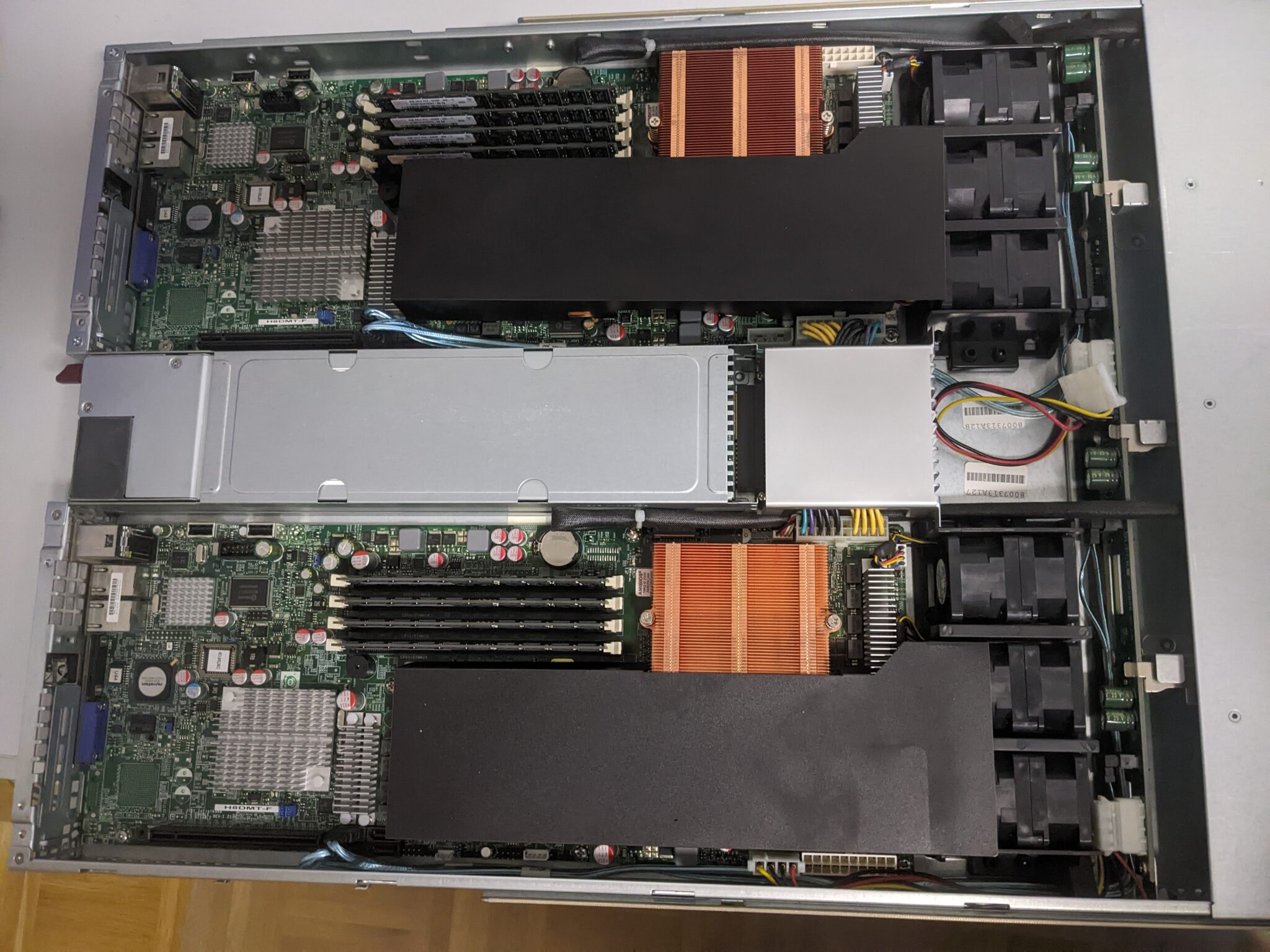 Wie viele interessante Geschichten fängt auch diese mit einer zufälligen Gelegenheit an. Die Situation, um die es hier ging, war, dass eine universitäre Einrichtung bei unserem lokalen Hackerspace anfragte, ob wir nicht ein paar ältere Server haben wollten, die aus dem laufenden Betrieb dekommissioniert wurden (vermutlich um sich die Verschrottungskosten zu sparen, aber nun ja). „Ein paar“ waren dann schlussendlich mehr als 2 volle Full-Height-Racks an 1HE-Supermicro-Servern. Der Löwenanteil davon ältere Dual-Node-Server, also Servergehäuse, in denen ein Netzteil, aber zwei Mainboards in einer proprietären Bauform untergebracht sind. Nach ein paar Wochen ausreizen der maximalen Belastbarkeit der Quadratmeter-Traglast des Bodenbelags im Hackerspace und der mit 16A abgesicherten Steckdosen sowie etwas Rumspielen mit Kubernetes, Ceph und sonstiger Cluster-Software (wann hat man schon mal so viel Hardware gleichzeitig herumstehen, mit der man Clustern kann), stellt sich dann aber doch relativ schnell Ernüchterung ein: Die Server sind Dual-Node Dual-CPU Opteron-Server, und damit viel zu alt, um sie sinnvoll für egal was zu verwenden. Da wir mit so vielen Servern ohnehin nichts anfangen konnten, haben wir an alle befreundeten Entitäten, die Interesse hatten, Server herausgegeben. Ich habe mir auch 2 davon geschnappt, und war mir sicher, dass man da was tolles draus bauen kann. Und genau darum geht es hier…
Wie viele interessante Geschichten fängt auch diese mit einer zufälligen Gelegenheit an. Die Situation, um die es hier ging, war, dass eine universitäre Einrichtung bei unserem lokalen Hackerspace anfragte, ob wir nicht ein paar ältere Server haben wollten, die aus dem laufenden Betrieb dekommissioniert wurden (vermutlich um sich die Verschrottungskosten zu sparen, aber nun ja). „Ein paar“ waren dann schlussendlich mehr als 2 volle Full-Height-Racks an 1HE-Supermicro-Servern. Der Löwenanteil davon ältere Dual-Node-Server, also Servergehäuse, in denen ein Netzteil, aber zwei Mainboards in einer proprietären Bauform untergebracht sind. Nach ein paar Wochen ausreizen der maximalen Belastbarkeit der Quadratmeter-Traglast des Bodenbelags im Hackerspace und der mit 16A abgesicherten Steckdosen sowie etwas Rumspielen mit Kubernetes, Ceph und sonstiger Cluster-Software (wann hat man schon mal so viel Hardware gleichzeitig herumstehen, mit der man Clustern kann), stellt sich dann aber doch relativ schnell Ernüchterung ein: Die Server sind Dual-Node Dual-CPU Opteron-Server, und damit viel zu alt, um sie sinnvoll für egal was zu verwenden. Da wir mit so vielen Servern ohnehin nichts anfangen konnten, haben wir an alle befreundeten Entitäten, die Interesse hatten, Server herausgegeben. Ich habe mir auch 2 davon geschnappt, und war mir sicher, dass man da was tolles draus bauen kann. Und genau darum geht es hier…
Archiv der Kategorie: Software
pfSense 2.5.x + LetsEncrypt + haProxy – Proper mitigation of expiring LE-Intermediate-CA
Assuming you read the title of this article, it is very likely you are running the same setup I am: pfsense with haproxy as reverse-proxy for various webservices hosted from a single shared (probably domestic) IP, together with globaly trusted LE-Certs to do ssl-offloading for some sites (that was a long one).
If you do so, you might have encountered the same problem as I do: The old intermediate CA (the one with R3 in the name) of LetsEncrypt is expiring, and pfSense (note that this currently only applies to 2.5.x, 2.4.5 did just not notify you about the expiry) will send you mails (if properly configured) and notifications one month prior to expiry:
|
1 2 3 4 5 |
Notifications in this message: 1 ================================ 3:01:01 The following CA/Certificate entries are expiring: Certificate Authority: Acmecert: O=Let's Encrypt, CN=R3, C=US (60075fb1d29a4): Expiring soon, in 26 days |
If you search this problem, the general advice is „just delete the old CA“, but I wouldn’t, because you might experience a bad wake-up, at least if still certs are bound to the old intermediate…
Updating unsupported 8BitDO-Devices with fwupdmgr
A while ago I got myself an 8bitdo-nes30-controller. I was about to upgrade my controller to a recent firmware version, because the firmware versions >=4.00 offered much better stability on the wireless layer. Unfortunately the lvfs-firmware-updater fwupdmgr did not let me patch fe066b57c69265f4cce8a999a5f8ab90d1c13b24-8Bitdo-SFC30_NES30_SFC30_SNES30-4.01.cab from https://fwupd.org/lvfs/component/289/all (old link. New firmware is available under https://fwupd.org/lvfs/devices/com.8bitdo.nes30.firmware) to it, because of firmware is not for this hw:
|
1 2 3 4 5 6 7 8 9 10 11 12 13 |
$> fwupdmgr get-devices 8Bitdo DeviceId: c8f10424d49ca041c8ceeac09d746f3fb0dcc8e2 [...] Version: 2.70 [...] $> wget https://fwupd.org/downloads/fe066b57c69265f4cce8a999a5f8ab90d1c13b24-8Bitdo-SFC30_NES30_SFC30_SNES30-4.01.cab $> fwupdmgr install fe066b57c69265f4cce8a999a5f8ab90d1c13b24-8Bitdo-SFC30_NES30_SFC30_SNES30-4.01.cab c8f10424d49ca041c8ceeac09d746f3fb0dcc8e2 Decompressing… [***************************************] firmware is not for this hw: required 043c7673-bd45-5e2e-b8b9-c22df2dfec2a got 5421cca2-e2e8-5082-b5ad-1f873660ab28,0f540624-1414-50bb-9fa6-c724b4fa4464,7a81a9eb-0922-5774-8803-fbce3ccbcb9e,7934f46a-77cb-5ade-af34-2bd2842ced3d,a7fcfbaf-e9e8-59f4-920d-7691dc6c8699,f94d3231-f6e1-5ef3-a4a0-dc819d74ae54,4cb172ce-9849-5603-8814-a3d455932012,8baed357-638e-5b54-b582-0476bf7d6348 $> |
Anyhow, i decided to take the risk to flash the default-firmware for this controller, even if it says, it is not supported, because I suspected, that 8bitdo just keeps using the available Controllers, and was kinda sure, they just don’t documented all of the used IDs, so I digged into the cab-file to make this update work for me (Spoiler: The firmware works just fine).
TL-MR3020 + OpenWRT + Sane = Scan-Server – Die Zweite…
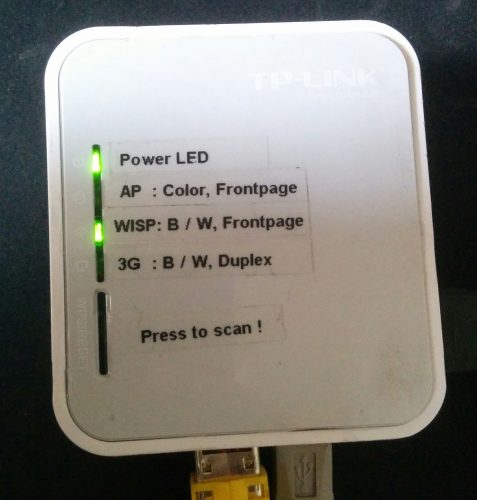 Ich war schon länger auf der Suche nach einer vernünftigen Lösung, um eingehende Dokumente (die aus Papier) direkt nach dem Auspacken ohne viel Aufwand einzuscannen, und danach als Bild, besser noch geOCRt (ist das überhaupt ein Wort? egal…) auf meinem Server zur weiteren Bearbeitung als Freigabe per NFS oder Samba/CIFS zur Verfügung steht. Das Projekt wurde zugunsten Anderer immer wieder aufgeschoben, bis vor Kurzem der gute Ronald von der Schatenseite mit einer interessanten Lösung daher kam: Einen TP-Link MR3020 mit OpenWRT an einen Einzugscanner zu kleben, und auf Knopfdruck den Einzugscanner zu triggern, um zu scannen, und das Dokument auf einem Netzwerk-Share abzuladen. Das war so in etwa exakt Das, was ich gesucht habe, denn einen Einzugscanner hatte ich auch noch (der sollte eh für dieses Projekt herhalten), und auch einen MR3020 hatte ich noch. Ideal also, um das mal auszuprobieren.
Ich war schon länger auf der Suche nach einer vernünftigen Lösung, um eingehende Dokumente (die aus Papier) direkt nach dem Auspacken ohne viel Aufwand einzuscannen, und danach als Bild, besser noch geOCRt (ist das überhaupt ein Wort? egal…) auf meinem Server zur weiteren Bearbeitung als Freigabe per NFS oder Samba/CIFS zur Verfügung steht. Das Projekt wurde zugunsten Anderer immer wieder aufgeschoben, bis vor Kurzem der gute Ronald von der Schatenseite mit einer interessanten Lösung daher kam: Einen TP-Link MR3020 mit OpenWRT an einen Einzugscanner zu kleben, und auf Knopfdruck den Einzugscanner zu triggern, um zu scannen, und das Dokument auf einem Netzwerk-Share abzuladen. Das war so in etwa exakt Das, was ich gesucht habe, denn einen Einzugscanner hatte ich auch noch (der sollte eh für dieses Projekt herhalten), und auch einen MR3020 hatte ich noch. Ideal also, um das mal auszuprobieren.
Unterm Strich weicht mein Setup dann aber doch ein bisschen von dem ab, was Ronald’s Ansatz war, von daher hab ich mich dazu entschlossen, das noch mal neu komplett von Null an zu dokumentieren…
Add some LCD-experience to your Media-Center / HTPC
Most HTPC-Cases are…mostly crap. Either they have a form-factor, which isn’t usable at all in common living-room-configurations or they are missing some major features you would expect from a HTPC.
Whatever, this shall not be the topic here. Instead we’re fetching a case, which features most of our requirements, and add a ‚useful‘ LCD-setup to it. Weiterlesen
ZFS mount stuck on boot – Ubuntu 16.04 Xenial Xerus
When testing the new, natively implemented ZFS on Linux on Ubuntu 16.04, and following some older tutorials, you might get stuck on boot at the following point:
|
1 |
a start job is running for import zfs pools by cache file |
The reaons for this is the paralellized boot-sequence of systemd. ZFSonLinux has it’s own config, on which you can decide to mount ZFS-Pools on boot, which is exactly what kicks in here. Fixing this is easy when you know how to…
WordPress/Nginx issue with Fileupload
I recently encountered a strange issue within the combination of Nginx and WordPress. I worte an article, and uploaded a bunch of images for this purpose. Most images uploaded fine, but a few threw http-errors. My php.ini had a lot higher limit and on the filesystem there was space. The only thing the images which did not upload had in common were, that they are rotated by 90 degrees. I have taken the images with my cellphone, and i knew that some phones put EXIF-tags that say „rotated by 90 degrees clockwise“ instead of actually transforming it. Weiterlesen
Kindle Fire Tablet Gen5 (2015) – Alternative Roms
Wie vermutlich viele andere, habe ich mir auch ein ganz veritables Stück Hardware für einen Kampfpreis von knapp 60€ (zwischenzeitlich war das immer mal wieder bei 50€, in den USA zum Black Friday 35 US$) geschossen. Die Rede ist natürlich vom Kindle Fire Tablet Gen. 5.
Der erste Eindruck war eigentlich ganz okay, die Verarbeitung ist mäßig, und warum das Display schwarze Ränder von >1cm haben muss, erschliesst sich mir auch nicht gleich, aber naja, das Gerät is halt vor allem eines: Unschlagbar günstig für die verbaute Hardware; da ist auch die eher billig wirkende Kunststoffrückseite zu verschmerzen.
Ein Quadcore mit 1.3GHz, 7″ Display mit 1024 x 600 Pixeln, 1GB Ram, 8GB Speicher und SD-Kartenslot. GPS wäre noch toll gewesen, aber naja, alles in allem brauchbare Hardware.